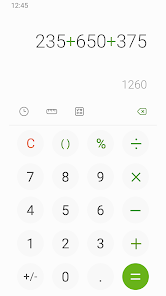Samsung Calculator
This app provides the four fundamental operations and engineering calculations.
- Category General
- Program license Free
- Version 12.1.15.7
- Size 4 MB
- Works under: Android
- Program available in English
- Content rating Everyone
- Package name com.sec.android.app.popupcalculator
-
Program by
Samsung Electronics Co., Ltd.
129, Samsung-ro, Yeongtong-gu, Suwon-si, Gyeonggi-do, 16677, Rep. of KOREA
Overview
Samsung Calculator is a feature-rich, user-friendly calculator application designed for Android devices. The app offers a wide range of mathematical operations, ranging from simple arithmetic to more complex calculations. It also supports conversion functions, providing a convenient tool for everyday use.
Functionality
Samsung Calculator stands out for its easy-to-use interface and comprehensive functionality. In addition to standard mathematical operations, it supports advanced calculations, such as trigonometric, logarithmic, and exponential functions, making it suitable for both casual and professional use.
Users can also make use of the conversion functions, which cover a broad range of categories, including length, weight, temperature, area, and currency. This feature makes Samsung Calculator a versatile tool that can assist users in various situations.
Performance
Performance-wise, Samsung Calculator is highly reliable. It runs smoothly, with no reported interruptions or issues. The app is free of ads, providing a distraction-free experience for users.
One minor concern raised by a user was the absence of a setting to enable the feedback sound, which had been appreciated previously. Although this doesn't affect the functionality of the app, it's worth noting for those who prefer auditory feedback during use.
Design
The design of Samsung Calculator is commendable for its simplicity and clarity. It sports a clean, minimalistic interface that makes it easy to locate and use the needed functions. The app also follows the typical Android design guidelines, providing a familiar and comfortable experience for Android users.
Conclusion
In summary, Samsung Calculator is a robust and efficient tool, offering a wide range of mathematical and conversion functions. It is well-designed and runs smoothly, providing a user-friendly experience free of interruptions. While there may be minor areas for improvement, such as the option to enable feedback sounds, the overall performance and usefulness of the app are impressive.
Pros
- Supports a wide range of mathematical and conversion functions
- Smooth performance with no interruptions
- Ad-free for a distraction-free experience
- User-friendly and clean design
Cons
- Absence of a setting for enabling feedback sounds
A few bugs have been fixed.